Brainstorming can be challenging. Using ChatGPT for brainstorming can be even more challenging!
Saying “Let’s brainstorm” can indeed be a double-edged sword. ⚔️
I’ve explored various methods with ChatGPT for brainstorming that make the process efficient, creative, and fun.
The discovery?
Using different input-output techniques, I’ve been able to refine concepts, visualize ideas, and solve problems in ways that felt effortless.
1. Upload files to refine concepts
Recently I sketched a rough layout of a property and uploaded it.
ChatGPT helped refine the design, suggesting garden and road placement adjustments.
It didn’t stop there.
I asked it to visualize the concept for me and after a few tweaks, the result was perfect.
By using the Select option I managed to get the overview of the sketched property from different angles.
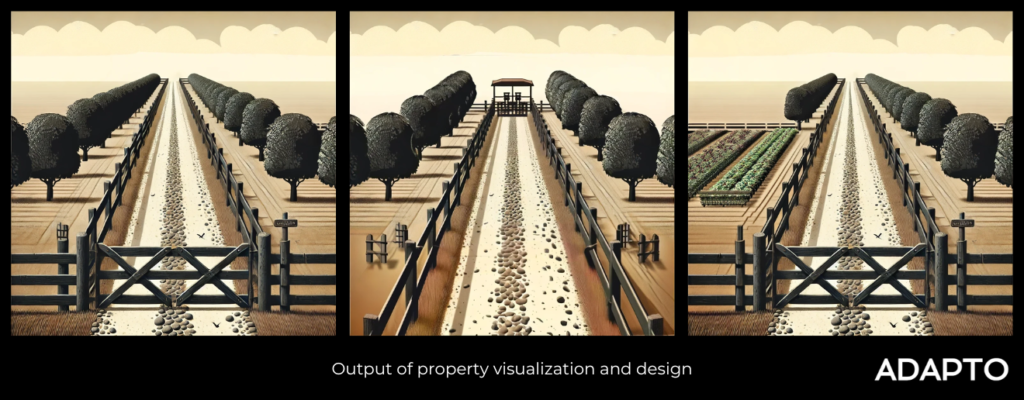
2. Analyze photos for insights
This one is much the opposite of what I previously described.
Here we input a visualization of something we don’t understand fully. The expectation is that ChatGPT can help us understand it.
In my case, it explained how my lemon sapling was developing.
For creative projects, I’ve uploaded product designs to explore complementary ideas. This helped me brainstorm product variations.
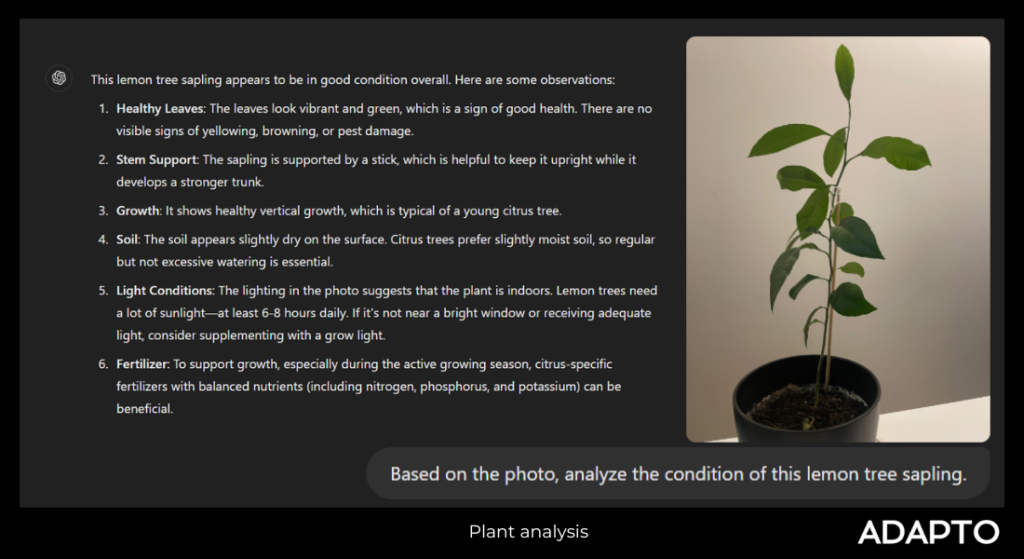
3. Use voice input to brainstorm complex topics
When tackling big ideas, I often turn to voice input. Speaking my thoughts out loud makes it easier to convey complex ideas.
For example, while planning a tech workshop, I described the agenda, and ChatGPT broke it into actionable steps like prioritizing topics and optimizing the schedule.
Voice input is also perfect for capturing ideas while on the move. I’ve used it to quickly outline projects without missing a beat.
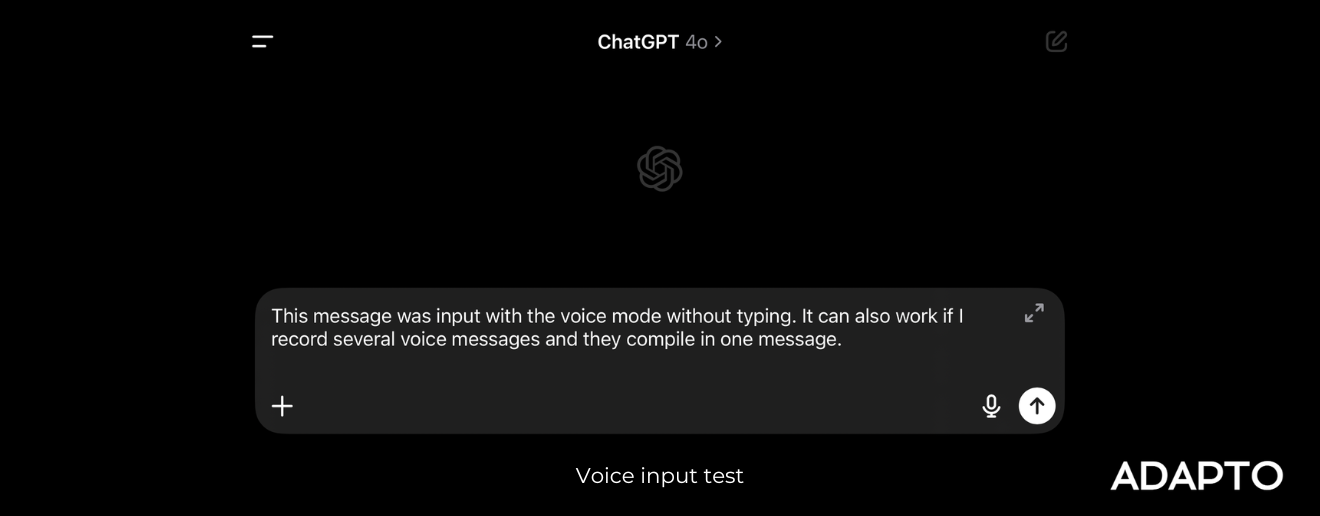
4. Provide detailed context using advanced voice input
Advanced voice input is great for detailed brainstorming.
While exploring how to use NFC cards for automation, I described my specific goals. ChatGPT not only refined my ideas but also suggested innovative use cases I hadn’t considered.
The advantage here is the dynamics and response times.
Once things get practical, you can use the same chat.
That way ChatGPT will also understand better the scope of the work (since it co-created it with you.)
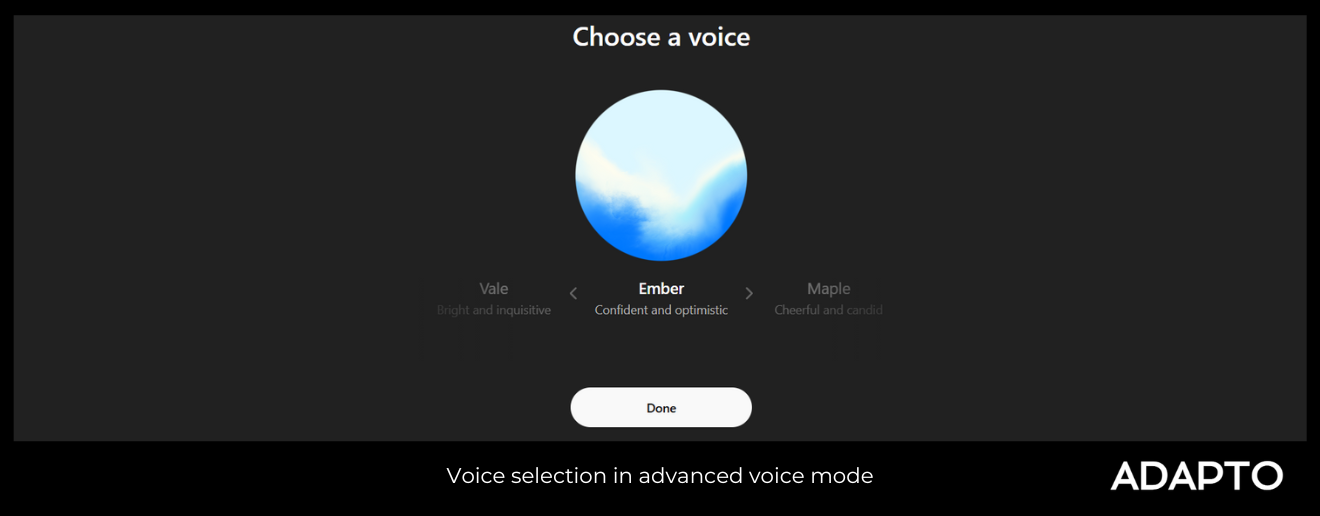
5. Draft long-form content with canvas
Canvas mode is ideal for creating structured content like project plans or detailed strategies.
For example, I used it to draft an annual plan for a small organization. Starting with key objectives, I expanded each point into actionable steps and organized them into a timeline.
The ability to refine each section while keeping the overall structure visible made the process efficient and clear.
Canvas excels at turning fragmented ideas into well-organized plans.
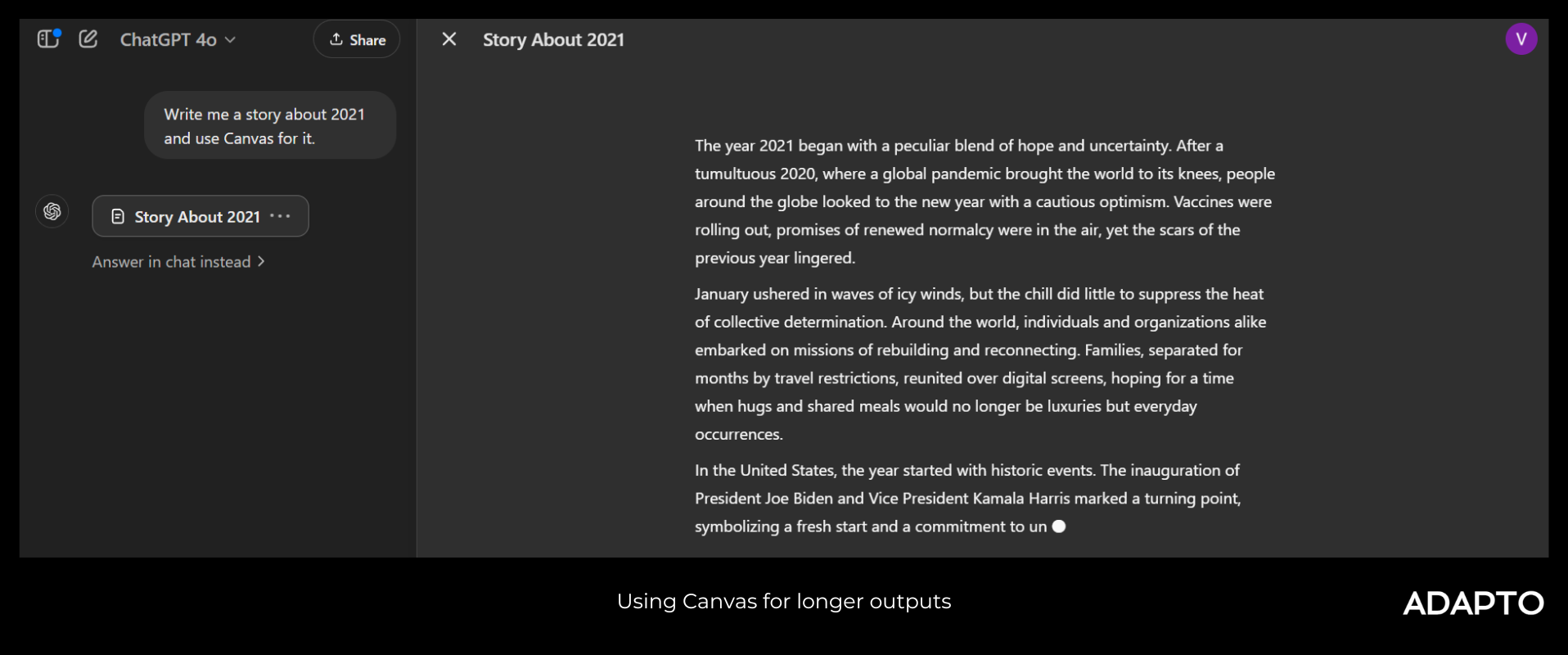
6. Search the web for up-to-date research
People often mistake brainstorming sessions for idea-throwing pitholes (which can work.) However, having a data-backed brainstorming session can make a huge difference.
To get data externally, you’ll most likely use the web… 💡
Let’s face it, most people still use Google and other search engines, even if they already use ChatGPT for brainstorming.
I don’t blame them.
LLMs are not there yet when it comes to browsing the (latest) content.
Or are they? 🤔
Simply put, if you know exactly what you’re looking for, Google will probably be a better solution in 99% of cases.
If you’re unsure, LLMs will be more efficient.

7. Clarify what you’re looking for in unknown topics
When brainstorming ways to optimize my workspace, ChatGPT asked clarifying questions that led to practical, tailored solutions.
Its neutral guidance helps avoid biases often found in traditional search engines.
This step-by-step approach makes tackling unfamiliar topics much easier.
It can also be a life-saver if it comes to figuring out a specific term, experiment, historical event, or anything else that likely won’t have a page on Google.
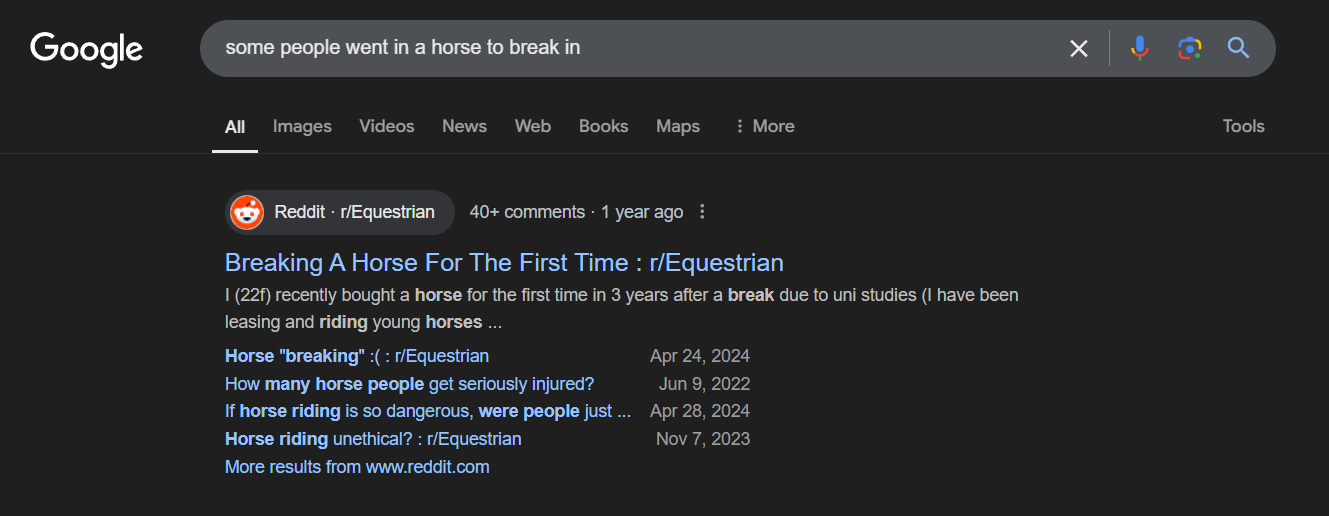
The first page of the Google search didn’t even include the term Trojan Horse, while ChatGPT (although unsure) provided it.
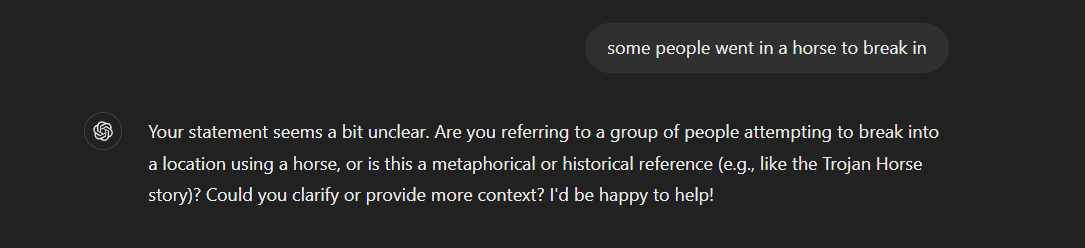
Why ChatGPT Stands Out
ChatGPT’s versatility goes beyond just functionality.
It handles seamlessly:
- Files
- Images
- Voice
With a large user base, it benefits from constant feedback, keeping features practical and cutting-edge.
Unlike search engines, ChatGPT provides (at the moment) neutral and focused answers, free from advertising bias.
This is just a sneak peek of what LLMs can achieve. As we move into 2025, the potential of AI problem-solving is only growing, and with it the possibility of using tools like ChatGPT for brainstorming.
If you’re curious about the future of AI and how it can reshape your workflows, learn about AI in 2025.

